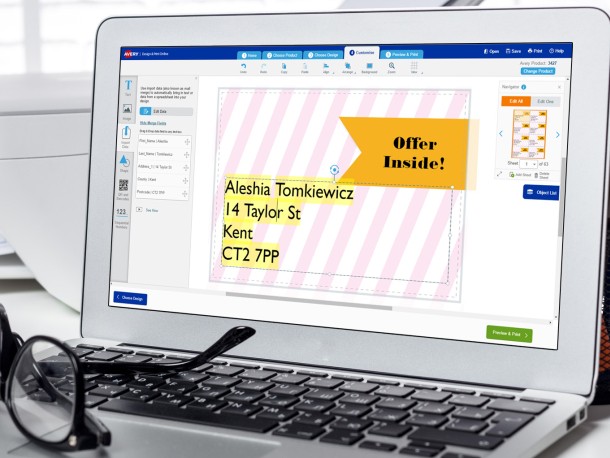Avery How To Guides
Software instructions and printing tips
Printing is easy with free software from Avery. We have been developing template and software solutions for over 20 years and we offer various free tools to help you print including Design & Print software that now works on mobile and tablets and templates for Microsoft Word.
Whether you want to print address labels, CD covers, business cards or T-shirt transfers, we will be there to guide you at every step. Our help guides and articles offer step by step instructions on our software, as well as offering general printing tips.
And don’t forget, the Avery Consumer Centre is always on hand should you get stuck.