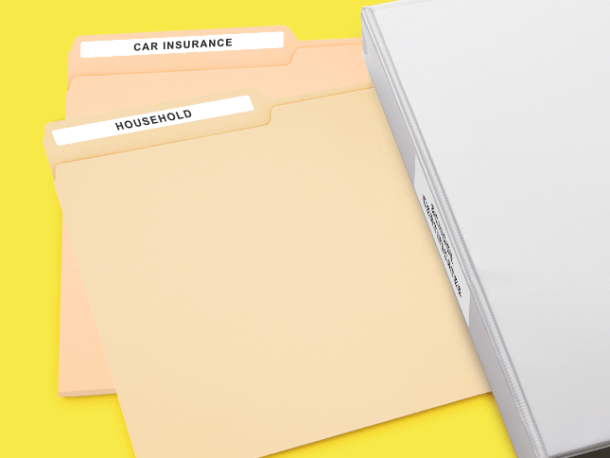Shop Avery Blank Labels by Application
Labels for all occasions.
If you're looking for the ultimate solution for all your sticker and label needs, you're in the right place. Whether you're printing labels and stickers for product branding, addressing packages, or crafting unique sticker labels for your next special event, we've got you covered.
Our Design & Print Online software lets you easily buy, customise a template, or upload your own artwork for a personalised touch. Enjoy the convenience of printing stickers and labels right at home. Choose from our huge selection of label stickers for printing, and add that perfect finishing touch to any project.
Get the Right Label for the Right Application
With our range of labels and stickers, you can find the perfect label for almost any need. Our collection of high-quality Australian-made materials means you get the best quality product for your project when you buy from Avery.
Here are even more benefits:
- Durability. Depending on the application, our labels and stickers are made from a variety of materials to ensure maximum durability, just like our waterproof heavy-duty, and chemical-grade labels and stickers. Unaffected by temperature variations from -40°C to +150°C, these labels can withstand almost anything you throw at them!
- Versatility. Our blank printing labels and stickers can be used for almost any task, from labelling boxes and envelopes to thermal labels perfect for dispatch, shipping, warehousing, and barcoding. For home use, our labels make it easy to keep your documents organised, or maybe you want to label your jars of homemade jam or chutneys. We have the perfect blank sticker label for you!
- Convenience. Gone are the days of spending hours in the store to find the perfect label. With Avery, you can order custom labels right from your computer or smartphone in a few easy clicks and have them delivered straight to your doorstep. Once they arrive, simply use our Design & Print Online software to fully personalise your labels, and you'll be ready to print them right from home.
What are the 3 main types of labels?
The three primary types of labels are informational, instructional, and decorative. Informative labels offer important details like ingredients or usage guidelines. Instructional labels provide step-by-step directions for product use or assembly. Decorative labels focus on design and branding to attract consumers.
What is descriptive labelling?
Descriptive labelling provides detailed information about a product's features, benefits, and usage instructions. This type of labelling is essential for educating customers and helping them make informed choices. It can use both text and images to give a deeper understanding of the labelled product.
What are the labels on products called?
The labels attached to products are commonly known as product labels. These vary based on their function, whether it's highlighting nutritional information, usage guidelines, or safety warnings. They act as the main way of communication between the seller and the consumer.
What is the use of labels and signs in the workplace?
Labels and signs in the workplace are critical for ensuring safety and efficiency. They guide employees on proper procedures, warn of potential hazards, and show important locations like emergency exits. These labels and signs contribute to a well-regulated and safe work environment.
What are the five important functions of labels?
There are five different uses of labels: identification, description, promotion, legal compliance, and guidance. Identification labels distinguish one product from another. Descriptive labels offer details about the product. Promotional labels attract consumers through visuals or special offers. Legal labels make sure the product meets government requirements. Guidance labels offer usage instructions.
Can you put labels in a normal printer?
Yes, you can use a standard home printer to print labels. However, you'll need to check that the label sheets are compatible with your specific printer type, either inkjet or laser and to change the paper type settings to Labels or thicker paper. It's a good idea to run a test print on regular paper first to confirm the settings.
How do I print a sticker label?
Using our free Design & Print software, you can create and then print your labels