Labels for use in Inkjet Printers
Inkjet printers are the most commonly used printers in homes. An inkjet printer uses droplets of ink therefore using the right labels will ensure smudge free text every time. Avery inkjet labels are specifically designed to be used in an inkjet printer providing the certainty of clear and easy to read labels.
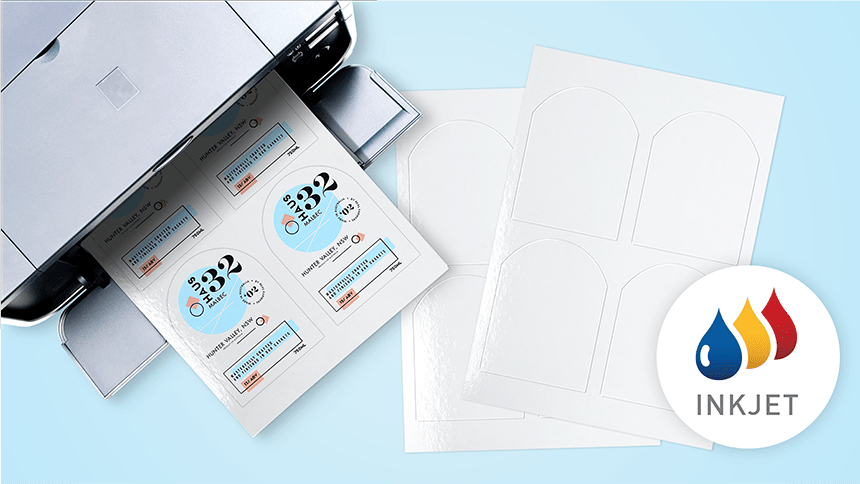
Shop All Labels for Use in Inkjet Printers
Ready to enter the crisp and colourful world of Avery's inkjet printer labels and stickers? Designed to easily pair with your home inkjet printer, our inkjet printer labels and stickers are engineered for a smudge-free, sharp output.
This ensures that every text and image holds its integrity from the printer to the page. Avery's selection is your ticket to clear, easy-to-read labels for home or office use. Step into a fuss-free labelling experience with Avery and let your prints express more than words
Learn More About Inkjet Printer Labels and Stickers
Avery's collection of inkjet printer labels and stickers opens up a world of possibilities. Are you planning a mailing project? Avery's inkjet printer labels offer sharp, clear printing, helping your parcels leave a lasting impression in your customer's mind. Or maybe you're into crafting; our range of labels is perfect to add that final touch to your creations.
The utility of Avery's inkjet labels and stickers extends into the professional realm, too. Organising a workspace or labelling products is a breeze with Avery. The crisp print quality ensures that every text is easy to read, adding professionalism to your setup.
Plus, with Avery's easy-to-use design software, personalising your inkjet printer labels and stickers to reflect your brand is straightforward and fun. Whether for personal projects or professional use, Avery's inkjet printer labels and stickers are your go-to choice for reliable, high-quality printing
Inkjet Printer Labels and Stickers FAQs
Can Inkjet Printers Print on Sticker Paper?
Yes, inkjet printers are versatile and can handle sticker paper. The key is choosing sticker paper specifically designed for inkjet printers. Most packs will tell you whether they're compatible.
Once you've sorted that out, it's as easy as loading the sticker paper into the tray and hitting the 'print' button. Always double-check your printer settings to make sure they match the paper type.
Can I Print Glossy Stickers With an Inkjet Printer?
Absolutely! If you're after that glossy look, grab some glossy sticker paper designed for inkjet printing. Before you print, go into your printer settings and choose the option for glossy paper. This helps the ink adhere properly to the paper, and you end up with high-quality, shiny stickers that look professionally done.
How Do You Seal Inkjet-Printed Stickers?
Sealing your inkjet stickers can help them last much longer, particularly if being exposed to the elements. An easy way to do this is to use a clear acrylic sealer spray. Give your printed stickers a light, even coat and then allow plenty of time to dry.
This will add a protective layer to help prevent the ink from smudging or the colours from fading over time.
How Long Do Inkjet Stickers Last?
The lifespan of inkjet stickers can vary quite a bit. Typically, they can last anywhere from a few months to a few years. It depends on the conditions they're exposed to.
If your stickers are stuck indoors and away from direct sunlight or moisture, they'll last much longer. You may want to explore more durable printing options for outdoor use or high-wear areas.
How Do You Keep Inkjet Labels From Smearing?
To avoid the dreaded smear, start by making sure you're using inkjet-compatible label paper. After printing, give the ink enough time to dry before you touch or stack the labels.
If you're still worried about smearing, spray a clear acrylic sealer over the top of the labels. This adds an extra protection layer and helps lock the ink in place.
Why Does the Ink Rub off My Labels?
If you've given the labels enough drying time and you're still finding that the ink rubs off easily, it’s likely the paper isn't correct for your inkjet printer. Make sure to use inkjet printer label paper specifically marked for inkjet use.
If the problem continues, you may also want to look at your printer settings; they could be set for a different type of paper or print quality, affecting how well the ink adheres.
How Do You Use an Inkjet Printer for Stickers?
Printing stickers with an inkjet printer is really easy. First, get yourself some sticker paper compatible with inkjet printers. Load it into your paper tray and then adjust your printer settings to match the type of paper you're using.
Once that's sorted, it's just a matter of hitting 'print'. After printing, give the stickers time to dry so the ink sets properly. Then, you're good to go!
Got More Questions? We've Got Answers
Finding the perfect label shouldn't feel like solving a puzzle! But if you find yourself needing some assistance, our Customer Service team is always ready to answer any questions you may have.
Or contact our Australian line on 1800 644 353 or 0800 228 379 if you live in New Zealand, and one of our friendly team members will be in touch shortly.
Alternatively, please check out our FAQ page for more detailed information.

