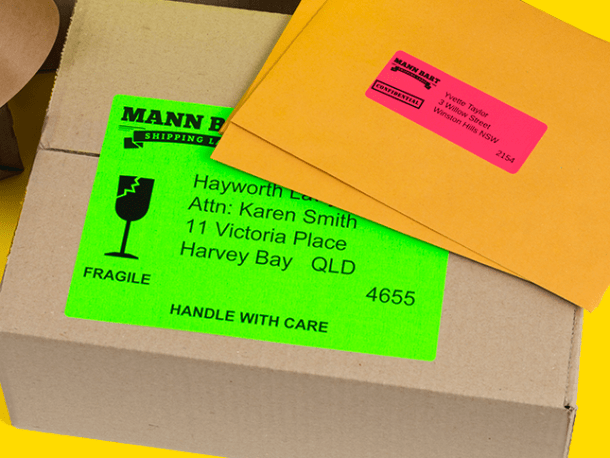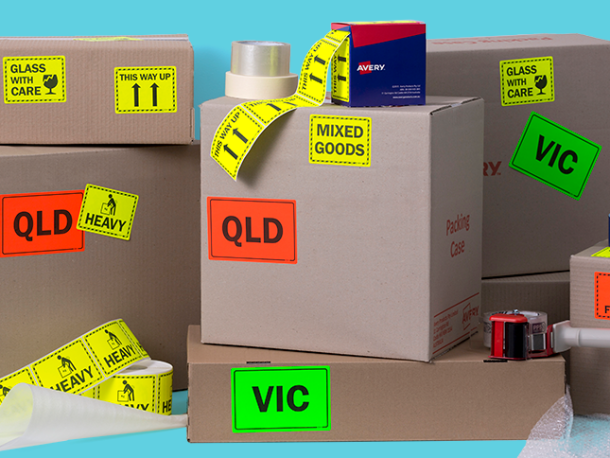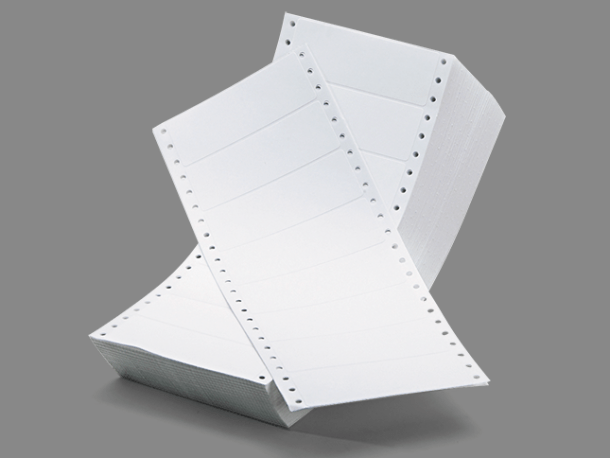Address & Shipping Labels
Do you want your letters and packages to stand out in a letterbox full of junk mail? Why not get creative with our range of shipping labels and address labels? From self-stick address labels to return address labels and labels for mailing addresses, Avery provides a professional and efficient solution for all your shipping and mailing needs.
Our comprehensive range covers everything from envelopes to boxes and parcels, tailored to fit almost any shape and size. Perfect for small businesses and e-commerce platforms like eBay and Etsy, we'll make sure your products look their best when they're sent out.
Our TrueBlock® material features a unique silver backing for complete opacity, allowing you to apply new labels over existing ones without bleed-through. This smart solution supports box reuse, saving you both time and money.
Get Your Parcels Where They Need To Be With Our Shipping Labels
If you're a business that relies on delivery services to get your parcels to their destinations, our shipping labels are the perfect choice. With their smooth and Smudge-Free™ finish backed with a permanent adhesive, you can have confidence they won't fall off while in transit.
We also offer a variety of label sizes to suit whatever you need to send out. Our labels are also available in many finishes:
- Our premium matt white paper labels will give your products a professional finish.
- Our glossy return address labels will help draw attention to your address or logo.
- Worried about the rain ruining your labels? Our heavy-duty white polyester shipping mailing labels are tear-proof, water-resistant, and UV-resistant labels are unaffected by temperature variations -20◦C to +80◦C. So that means your labels will look fantastic regardless of the weather.
- Do you want a return address label that shows you take the environment seriously? Try our eco-friendly labels from 100% recycled paper and utilise water-soluble, eco-friendly adhesive. These labels are also FSC® certified, so you can be sure that your return address labels are ethically sourced.
- Are you having a party and want to send out invitations that scream elegance? Our metallic gold and silver labels have a satin finish, making your invitations look like a million bucks. They are also FSC® certified, so you don't have to worry about sacrificing your values for style.
If you want to add a personal touch to your labels, our free Design & Print online software allows you to create custom return address labels with your own images and logos in minutes- no design experience necessary
How do I print my own address labels?
With Avery's free Design & Print online software, it's easy to make your own custom print labels. All you need is a computer, printer and an internet connection. Enter the software code of your labels, then choose from hundreds of free templates or upload your own artwork. When you're finished, print them out on Avery blank labels using your printer at home or office!
How do I make address labels with multiple addresses?
For multiple addresses, using our Design & Print software design if the information is in excel you can do a data merge and import it into the software. Match each field, like 'Name' or 'Postcode,' to the corresponding area on your label template. Once set up, the software will automatically generate labels for each address. Simply print as you would with a single label.
What is the cheapest way to print your own labels?
The most cost-effective way is to buy label sheets in bulk and use a laser printer, which tends to cost less per page than inkjet printers. Go for black and white printing to further cut costs. Free label design software or templates can also save you money on design expenses.
Is it cheaper to print your own address labels?
Generally, printing your own address labels can be cheaper than ordering custom labels, especially if you have a large volume to print. With bulk label sheets and an efficient printer, the cost-per-label can drop a lot. Keep in mind factors like printer ink and how much time you will need to invest in printing your own labels when weighing up the costs.
How do I create a label for shipping?
To create a shipping label, you'll first need the shipping details, including sender and receiver addresses, package weight, and dimensions. Use online shipping services or dedicated label software to input these details. Review the information, pay for the postage if needed, and then print the label using a standard or label printer.
How can I print my own shipping label at home?
Printing a shipping label at home is straightforward. Using our free Design & Print software to create and print your labels
Can you manually make a shipping label?
Yes, you can manually create a shipping label. Write down all essential information, including sender and receiver addresses, package weight, and postage class, on a blank label or paper. However, this is generally not recommended for international shipping due to stricter label regulations.
How do I print a shipping label as a sticker?
To print a shipping label as a sticker, you'll need adhesive sticker label sheets compatible with your printer. Once you've made your shipping label online, load the sticker sheets into your printer. In the printer settings, select the appropriate paper type and quality. Then, proceed to print. Carefully peel off the label and put it on your package.